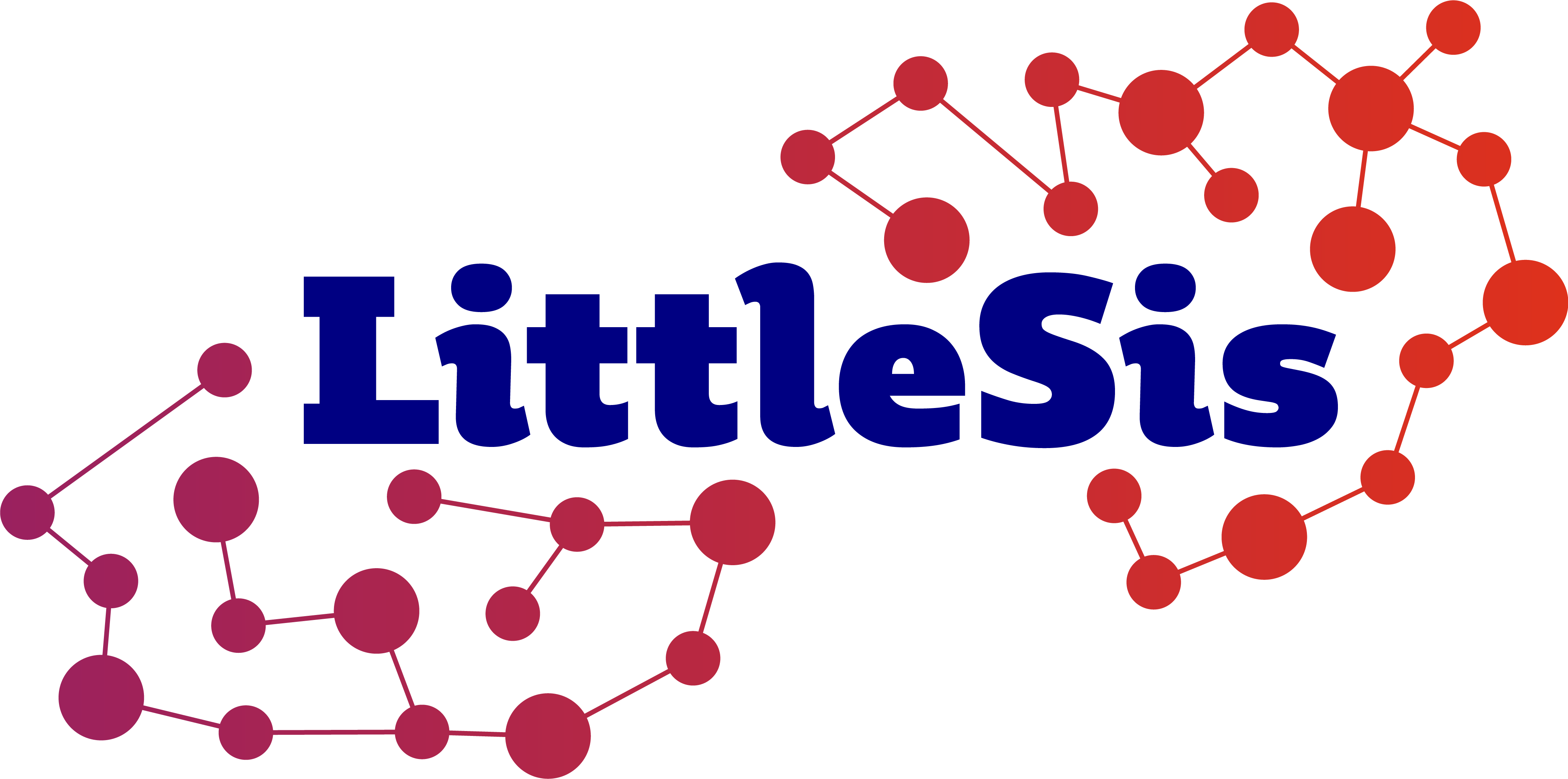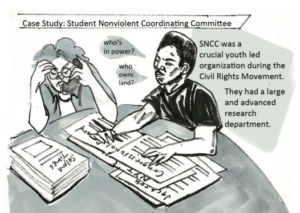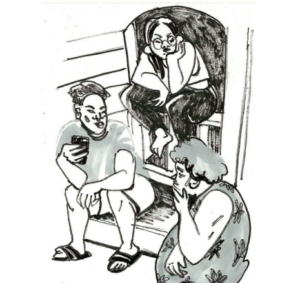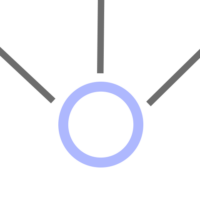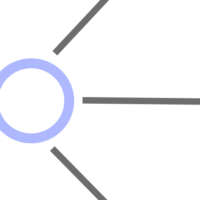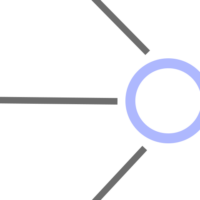Power Mapping Individuals
What We're Looking For and Where To Find It
Once you’ve identified your power research target, there is a lot of information you can find about them! Use your instincts and talk to other activists you’re working with to prioritize what information to look for. This guide is meant to be a starting place. For additional training on the tools mentioned here, sign up to get notifications about our monthly training webinars.
The graphic below shows different categories of information you might want to know about a powerful person.

All power research projects will be different, depending on your campaign and research goals, as well as the context in which you are organizing. To give you a sense of the kind of information you can find using power research, here’s an example of a power map of Jeff Yass, a Philadelphia-based hedge fund billionaire worth $29 billion.
Getting Started
When you’re getting started, you’ll want to do some background reading on your person, the organizations or companies they are part of, and their role in your region or the organization you’re interested in. Some places to get started:
- Do a google search of your person! Read their wikipedia page, any profiles about them that have been written in newspapers, etc. Check the Google News Tab to see what they have been in the news for recently. See if they or their companies have been involved in any recent controversies.
- Do a search for your person in your local business journal. Many cities have their own business journal. These are valuable resources because they usually go into more detail about businesses and their leaders than popular press.
- Check and see if they have a LinkedIn profile, twitter page, etc.
- Set a Google alert for your person! This will help you stay up to date about when they are in the news, when they are scheduled to appear at an event, etc. Here are instructions on how to do that.
Remember: When in doubt, Google it! Google is a very powerful tool. Most of the information we talk about below can be found through intentional and creative googling. You probably already know you can do things like put phrases in quotation marks to search for an exact match, but Google also has a handful of search operators that you can use to more strategically search the internet. Here’s a handy guide to Google tips and tricks and a tutorial from LittleSis on using Google search operators.
Two of our favorite Google search operators for power research are:
- Search within a specific site (example – site:uschamber.com “chevron”)
- You can use this to search for specific phrases within one website. This can be useful in many scenarios, for example, if you were trying to figure out what connections the U.S. Chamber of Commerce has to Chevron, you could do a site search and get a list of results of all the different times Chevron is mentioned on the Chamber’s website.
- Search by filetype (example – filetype:pdf “chevron” )
- Sometimes, doing a filetype search (especially for PDFs or PPTs) will turn up interesting search results that would have otherwise been buried in thousands of pages of search results. This is a way to find meeting notes, investor presentations, etc.!
The next section of this research guide is organized to complement the web from above. Sometimes, doing power research can feel like going down a lot of rabbit holes. If you find yourself getting confused, refer back to that web for a reminder of what kinds of information you might want to search for. And keep in mind, there are almost always multiple different ways to find a piece of information. In the sections below, we list some of the most common approaches and tools, but there are surely others!